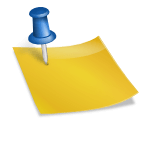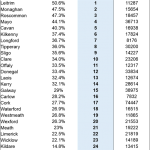As broadband infiltrates many homes in Claregalway people are finding the benefits of it. The ability to pass information quickly is essential to both regular and infrequent users of the internet and email. Yet Broadband is still not available to everyone in the community. For those who cannot avail of the DSL or phone based broadband, then a wireless solution is on the way. For further details of this Please contact me, sign up to the mailing list by emailing [email protected] or check the news section at www.claregalway.net
Beginners Internet :
When you first set out to conquer the world wide web make sure to take it one step at a time. The internet is made up of collections of information stored on web pages (files). To view a web page you would normally use a web browser, the most common is Internet Explorer. This is easily identified by the blue “e” icon on both the desktop and the start menu. Double click the icon and start or open Internet Explorer (IE). On starting it will automatically check if you are connected to the internet. This is when your phone dials using your phone line or using your broadband connection. If you are not connected then a dialog often appears confirming that it should connect.
When connected IE will load its Home Page. This is by default set to a Microsoft page, usually www.msn.com, but this can be changed to one of your choosing in the IE settings.
The time it takes to show a web page is called its loading time. Because each page can contain any amount of text, pictures, video and other multimedia files the loading time will differ. Of course this also depends on your connection speed to the internet. While a page loads the blue E in the upper right corner will be revolving.
On each page is either the information you want or a collection of links (hyperlink) to other webpages. Links are recognisable by various methods e.g. underlined words/different coloured text or indeed pictures. Your mouse cursor will change shape when floated over a link – most likely to a hand shape. Holding the mouse over the link may show more information to explain the link. This may appear in a little pop-up dialog or in the bottom left corner of IE. To go to the webpage of a link you must select it clicking once with your left mouse button.
Each time you click a link yet another webpage loads. These moves can often be referred to as “surfing the net”.
A web site is simply a collection of pages by the same company/community/organisation. Websites are recognisable by their address. Within an address most sites contain a “www” to start with. Next is a dot and followed by the organisation and another dot. The final part is a code. “com” “net” “org” are common borderless codes. Others can be country specific for example “ie” – Ireland, “co.uk” – United Kingdom, “fr” – France, “nz” – New Zealand etc. The middle part may also be a slogan, a catchphrase or indeed a name. The http:// which proceeds all addresses in IE can be omitted.
www.claregalway.net ; www.nuachtchlair.com ; www.galwaybayfm.ie
If you know the website address then you may move the mouse up to the address bar which is usually in the upper screen, and having removed anything in it type in the address and press enter or click the green Go Arrow.
If you are unsure of a website address then use a search engine to find it for you. An common example would be Google. Type in the address www.google.ie . Then type some words relating to the website you seek and click Search. This will return a webpage of the top related pages on the internet. The search return will show the page name and some other related information. The pages are listed in order of most relevant so usually the top few will produce the page you request. However in some cases you may have to change or refine your search words to narrow or widen the results.
Drop me an email for more information on broadband, the internet or any of these subjects. I’ll be happy to advise and help you in any way I can. For fast and friendly help and advice please email or call me.
Next month : Email